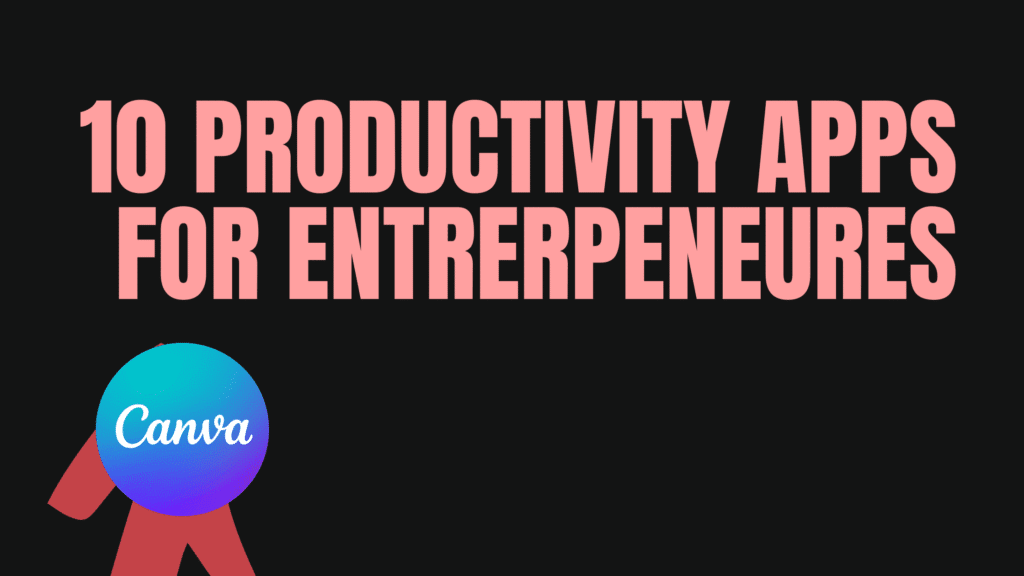
Running a business is no joke. As an entrepreneur, your time is split between planning, pitching, creating, marketing, and managing a dozen things at once. The truth? You don’t need to do it all alone — the right tools can save you hours a day.
In this post, I’ll walk you through10 free productivity apps for entrepreneur that every entrepreneur should know about. These apps aren’t just “cool tools.” They’re time-savers, stress-busters, and growth-accelerators.
Let’s dive in.
Table of Contents
10 free productivity apps for entrepreneur
🔟 Notion — Your All-in-One Digital HQ
Best For: Project management, note-taking, content planning
Why Entrepreneurs Love It:
Notion lets you build your own systems. From business dashboards to content calendars, SOPs to goal trackers — it’s flexible, beautiful, and easy to collaborate in.
✅ Templates for business planning
✅ Build wikis, databases, roadmaps
✅ Team collaboration in real-time
✨ Key Features
- Combines docs, databases, calendars, and to-do lists
- Drag-and-drop editor
- Real-time collaboration
📌 Best Use Cases
- Creating business dashboards
- Building content calendars
- Storing SOPs and wikis for your team
Free Plan Includes: Unlimited pages and blocks for individuals
🔗 notion.so
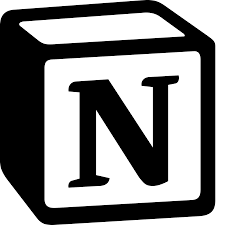
9️⃣ Trello — Simple, Visual Task Management
Best For: Task tracking, project management
Why It Works:
Trello uses the Kanban board method, making it visual and intuitive. Perfect for solopreneurs and teams to stay organized.
✅ Drag-and-drop interface
✅ Assign tasks and deadlines
✅ Integrates with Slack, Google Drive
✨ Key Features
- Kanban board-style task organization
- Drag-and-drop cards
- Checklist, deadlines, file attachments
📌 Best Use Cases
- Launch planning
- Social media campaign tracking
- Sales funnel stages
Free Plan Includes: Unlimited cards, up to 10 boards per workspace
🔗 trello.com
8️⃣ ClickUp — A More Powerful Project Hub
Best For: Scaling teams, productivity tracking, goal setting
Why Use It Over Trello?
ClickUp combines docs, tasks, goals, and time tracking — all in one. It’s great for entrepreneurs managing multiple departments.
✅ Built-in docs & task dependencies
✅ Time tracking and workload view
✅ Automations & integrations
✨ Key Features
- Time tracking
- Goals and targets
- Docs, lists, calendars all in one
📌 Best Use Cases
- Managing client projects
- Setting quarterly business goals
- Creating internal knowledge hubs
Free Plan Includes: Unlimited tasks, members, and 100MB storage
🔗 clickup.com
7️⃣ Clockify — Track Every Productive Minute
Best For: Time tracking, billing clients, productivity insights
Why It Matters:
Time is money — literally. Clockify helps you understand where your hours go. Essential if you juggle clients, projects, and team tasks.
✅ Real-time & manual time entry
✅ Visual reports for teams
✅ Export timesheets for invoices
✨ Key Features
- Time tracking and reporting
- Timesheet exports
- Team tracking dashboard
📌 Best Use Cases
- Billing clients
- Productivity analysis
- Weekly planning
Free Plan Includes: Unlimited users, projects, and tracking
🔗 clockify.me
6️⃣ Slack — Communicate Without Chaos
Best For: Team messaging, project-specific channels
Why Entrepreneurs Use It:
Emails are slow. Slack keeps team convos fast, searchable, and fun. Add bots, reminders, and integrations — and you’ve got a productivity powerhouse.
✅ Channels for teams and topics
✅ Voice huddles and file sharing
✅ Integrates with over 2,000 apps
✨ Key Features
- Topic-based channels
- File sharing
- App integrations (Trello, Google Drive, etc.)
📌 Best Use Cases
- Internal team updates
- Async communication
- Real-time feedback on tasks
Free Plan Includes: Up to 90 days of message history
🔗 slack.com
5️⃣ Google Workspace (Free Tier) — Documents, Sheets, and More
Best For: Collaboration, cloud storage, business operations
Why It’s a Must:
From drafting proposals to analyzing finances, Google Docs and Sheets are the entrepreneur’s Swiss Army knife. And it’s all free.
✅ Real-time collaboration
✅ Auto-save to cloud
✅ Easily share and edit anywhere
✨ Key Features
- Google Docs, Sheets, Slides
- 15GB of free storage
- Real-time multi-user editing
📌 Best Use Cases
- Contract writing
- Budget planning
- Pitch decks and proposals
Free Plan Includes: 15GB cloud storage with Gmail
🔗 workspace.google.com
4️⃣ Canva — Design Like a Pro (Even If You’re Not One)
Best For: Social media posts, pitch decks, marketing materials
Why Entrepreneurs Use It:
Need a logo? A quick Instagram post? A professional-looking brochure? Canva makes it easy with thousands of drag-and-drop templates.
✅ Brand kit & AI tools
✅ Templates for all platforms
✅ Team folders and comments
✨ Key Features
- Drag-and-drop design builder
- 250,000+ free templates
- Brand kit and AI tools
📌 Best Use Cases
- Social media content
- Lead magnets and workbooks
- Business cards, flyers, brochures
Free Plan Includes: 250,000+ templates & 5GB storage
🔗 canva.com
3️⃣ Zapier — Automate The Boring Stuff
Best For: Workflow automation, connecting apps
Why It’s Genius:
If you’re doing repetitive tasks (like copying data, sending reminders), Zapier lets you automate it. Less grunt work = more time to grow your business.
✅ No code needed
✅ Supports 5,000+ apps
✅ Create multi-step automations
✨ Key Features
- Connects 5,000+ apps
- No-code automation
- Multi-step workflows
📌 Best Use Cases
- Auto-send leads to CRM
- Automate content publishing
- Get instant alerts when something happens
Free Plan Includes: 100 tasks/month and single-step zaps
🔗 zapier.com
2️⃣ Evernote — Your Entrepreneurial Brain
Best For: Quick notes, business journaling, idea capture
Why It’s Still Relevant:
Every entrepreneur has ideas on the go. Evernote lets you clip web content, voice notes, and to-do lists in one place.
✅ Sync across devices
✅ Web clipper and templates
✅ Smart search and tags
✨ Key Features
- Web clipper
- Voice notes
- Organized notebooks and tags
📌 Best Use Cases
- Brain dumps and idea logs
- Research storage
- Journaling or reflection notes
Free Plan Includes: 2 devices, 60MB/month uploads
🔗 evernote.com
1️⃣ Todoist — Your Personal Task Assistant
Best For: Daily task management, goal-setting
Why It’s a Favorite:
With a clean design and powerful features, Todoist helps you stay laser-focused — from morning routines to big-picture goals.
✅ Daily, weekly, monthly views
✅ Natural language input (e.g., “Send invoice every Friday”)
✅ Progress tracking and karma points
✨ Key Features
- Task lists and recurring reminders
- Productivity tracking (karma points)
- Filters and labels
📌 Best Use Cases
- Morning routines
- Workday planning
- Habit building
Free Plan Includes: 5 active projects and 300 tasks
🔗 todoist.com
Final Thoughts: Choose Tools That Fit You
Don’t overwhelm yourself by trying to use everything at once. Start with 1–2 tools that solve your biggest bottleneck — whether that’s planning, communication, or time tracking.
⚡ Pro Tip: Use one app for task management, one for collaboration, and one for automation. That’s enough to see a huge shift in your productivity.

